A while back I was constantly vexed by Visual Studio 2010′s apparent lack of non default browser support for debugging MVC and Silverlight applications. The problem is that I can’t stand for using any variant of IE as my default browser for reasons better suited for a different post. At face value VS has no way to accomplish this in it’s 2010 version for MVC or any non web-forms application, instead what one needs to do is “trick” the IDE, it’s a bit of a kludge but bear with me.
- First you need to create your MVC, Silverlight, etc project of your choice, if you have an existing project then move on to Step 2
- Next step is to create what I’ll term as a Dummy Debug project inside of your existing Solution, set the project’s type to ASP.NET Web Forms application, very important this must be a Web Forms project
- Once you have the web forms project create any aspx file in the root of the Dummy project, doesn’t matter what its named, you’ll need to right click on it and select the “Browse With” option once it’s created
- On the next dialog box simply select the browser of you choice and select “Set as Default”
- Close this dialog
You’re all set, now when you debug your MVC app it will launch in the browser you’ve selected and your systems default browser won’t be affected!
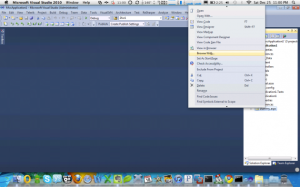
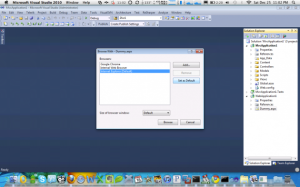
No comments:
Post a Comment